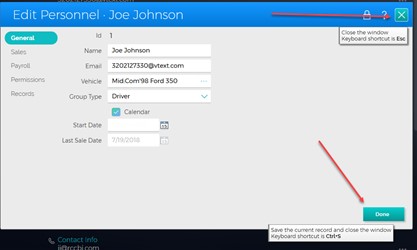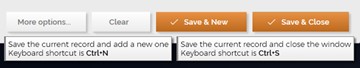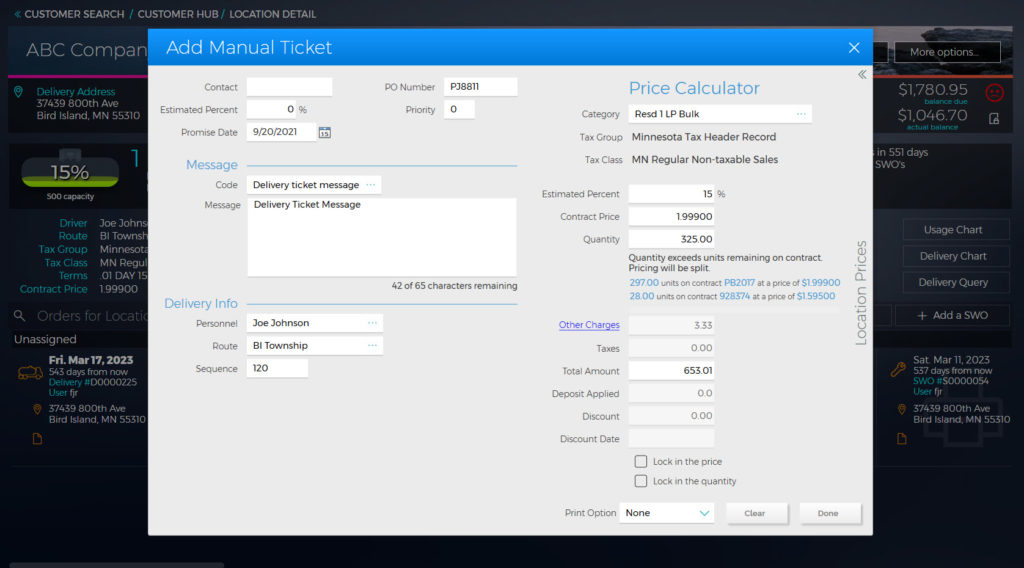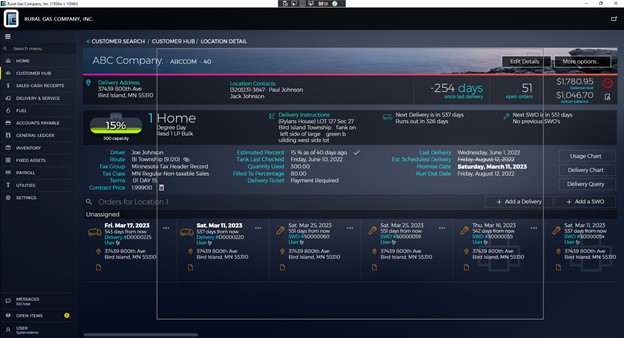Keyboard shortcuts are keys or combinations of keys that provide an alternative way to do something that you’d typically do with a mouse. Shortcuts make getting certain tasks or finding information easier. Let’s take a look at some of the shortcut keys that we have added into RCC’s Fuel Distribution System (FDS) V10.
When you hover over a button that is equipped with a shortcut key it will have a tooltip. This tooltip will explain the action and tell you what key or key combination needs to be pressed to execute the action.
Most maintenance style windows will have an X button and a Done button.
When you are in entry windows such as sales or cash receipts you will see Save & New and Save & Close buttons. Some windows have “+ Line” buttons. These buttons now have shortcut keys.
Here are the main keyboard V10 shortcut keys:
-
Esc – Close the window (X button)
-
Ctrl + S – Save the current record & close the window (Done OR Save & Close buttons)
-
Ctrl + N – Save the current record & add a new one (Save & New button)
-
Ctrl + L – Add a new line (+ Item button)
Another new shortcut coming in 12.02.2000 will allow you to see information behind pop up window in FDS. If you press ALT+W and hold it down, the top window will disappear, and you can see data behind it.
Here is an example. While adding a manual ticket, I wanted to see the last delivery for this location.
I can now press ALT+W to reveal the window behind it.
There is a white border that shows the window that is hiding and once you release ALT+W the window comes back. This only works to hide the light windows (used for entry/input). So if you have multiple windows opened on top of each other, only the top input window will be hidden.
Have questions or want to learn more?
We would love to have a conversation with you about your needs to see what tools that RCC offers are a fit for your company, whether it is V10 enhancements, E-Commerce+, Dispatch Manager, or one of our other many modules and features. Click the button below or call our Sales Department at 800-722-6659 to arrange for a demonstration.
 Brett Walsh, Programming
Brett Walsh, Programming
Brett has been on the Programming Team at RCC for five years. He lives in Redwood Falls, MN and enjoys hanging out and traveling with his super fun family. He also enjoys coaching and playing hockey!
(This article was originally included in RCC’s Quarter Newsletter. You can read the entire newsletter and view other great resources by logging in to our Member Login area. If you are not a member yet, it is easy to register.)