We, here at RCC, are often asked what to do or even where to start when it comes to a fuel software upgrade with RCC software versions. If you are one of those companies then this article is for you.
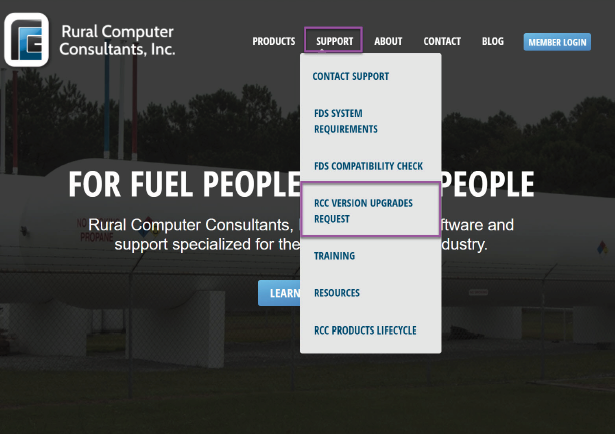 Once your company has made the decision to upgrade RCC versions the first step would be to fill out our online upgrade request questionnaire. Once we have received your request, we will contact your company to verify system compatibility, current RCC products used, and the timeline for implementation. This process could take a few weeks depending on the volume of upgrade requests we have received. We also do not schedule upgrades during holidays, weekends, or outside our normal operating hours. If during this phase you learn that your current server hardware does not meet our software requirements, do not panic, we can provide you with the option to host our server on our Singularis Information Technologies (SIT) cloud.
Once your company has made the decision to upgrade RCC versions the first step would be to fill out our online upgrade request questionnaire. Once we have received your request, we will contact your company to verify system compatibility, current RCC products used, and the timeline for implementation. This process could take a few weeks depending on the volume of upgrade requests we have received. We also do not schedule upgrades during holidays, weekends, or outside our normal operating hours. If during this phase you learn that your current server hardware does not meet our software requirements, do not panic, we can provide you with the option to host our server on our Singularis Information Technologies (SIT) cloud.
Once a date has been selected, a team will be assigned to your fuel software upgrade that includes someone from Support, Tech, MOGO, etc. based on the products your company utilizes. We will also send out several videos highlighting changes to certain areas of V10. Take the time to watch them to help familiarize yourself with the new look of RCC. As the upgrade day approaches you will receive an email from us that will highlight what items you will need to complete prior to the upgrade and what to expect once the upgrade begins.
On the day of the fuel software upgrade, your company will not be able to open or utilize RCC from any workstation, not even inquiry. However, if your company utilizes MOGO you will be able to continue using the tablet during the upgrade. The upgrade process can take as little as two hours or up to all day depending on your current version, the upgrade start time, and if there are any hardware changes such as a server migration. Once the upgrade has completed someone from RCC will reach out to your company to help setup the first user who will then oversee setting up all other users within the software. It’s important to take the time to verify all the programs that integrate with RCC still perform as expected. We highly encourage you and your staff to ask questions and do not hesitate to play in the demo data that is also provided.We strive to help make the upgrade process as seamless as possible and that can only be done with the support of you, our customer. As always, we thank you for allowing our company to be a part of your company’s way of doing business.
Toni Kurfman, Fuel Support Dept.
 Toni has been on the RCC Fuel Support Team for one year. She lives in Palmyra, MO with her husband and seven kiddos. She enjoys skeet shooting and spending time outdoors with her family.
Toni has been on the RCC Fuel Support Team for one year. She lives in Palmyra, MO with her husband and seven kiddos. She enjoys skeet shooting and spending time outdoors with her family.
(This article was originally included in RCC’s Newsletter. You can read the entire newsletter and view other great resources by logging in to our Member Login area. If you are not a member yet, it is easy to register.)
Have questions or want to learn more?
We value customer feedback and use it to make our fuel and propane software even better. Click the button below to reach RCC Support or call us at 877-568-4585 to get in touch with us. We are here to provide quality customer service, and quality fuel software for your changing needs.
Contact Support
